How to add modules inside modules?
Hey guys, in this tutorial you will learn how to add any layout within a module using a short code.
First things first. You will need a child theme for this to stay working even through updates.
Step 1
Now, go to Appearance > Editor and click on function.php
Then, add the following code at the bottom without disturbing any previous code.
// create new column in et_pb_layout screen
add_filter( 'manage_et_pb_layout_posts_columns', 'ds_create_shortcode_column', 5 );
add_action( 'manage_et_pb_layout_posts_custom_column', 'ds_shortcode_content', 5, 2 );
// register new shortcode
add_shortcode('ds_layout_sc', 'ds_shortcode_mod');
// New Admin Column
function ds_create_shortcode_column( $columns ) {
$columns['ds_shortcode_id'] = 'Module Shortcode';
return $columns;
}
//Display Shortcode
function ds_shortcode_content( $column, $id ) {
if( 'ds_shortcode_id' == $column ) {
?>
[ds_layout_sc id=""]
'*'),$ds_mod_id));
return do_shortcode('
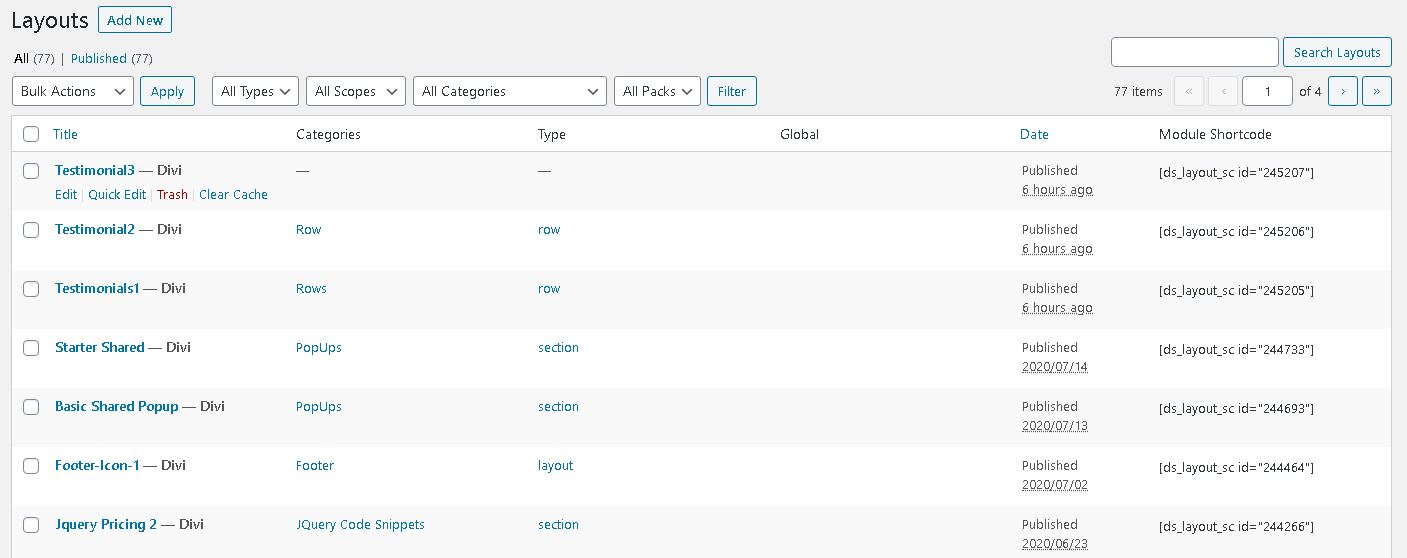
Here you can see a new column is created with a shirtcode for each layout.
Step 2
Now you can injuect layouts within layouts by simply copying and pasting the shortcode in which ever module you want.



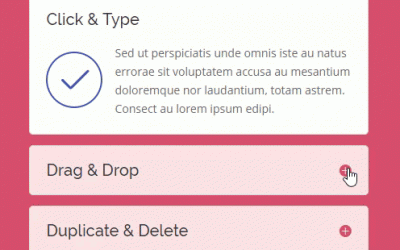
I really like what you guys are up too. This sort of clever work and coverage!