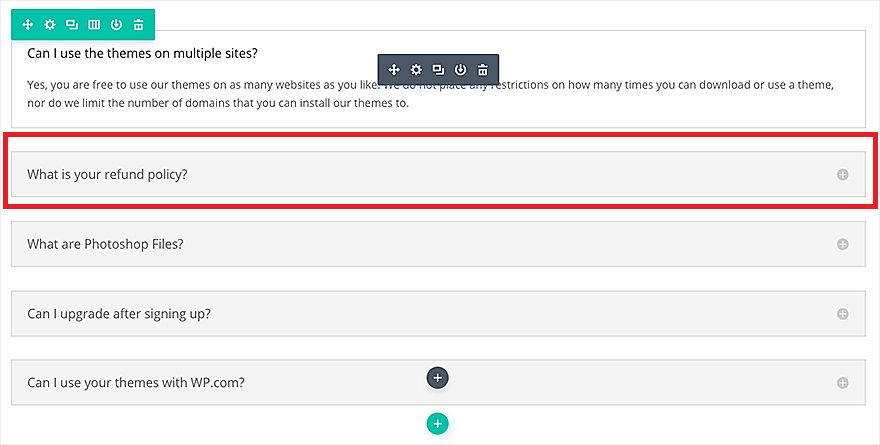
In accordion module, first accordion is set to be open by default on opening the page. But we can close default open accordion by applying some javascript.
To close the default accordion toggle,
Go to Divi > Theme Option > Integration
And copy the given code in the text field given below “Add code to the < head > of your blog”
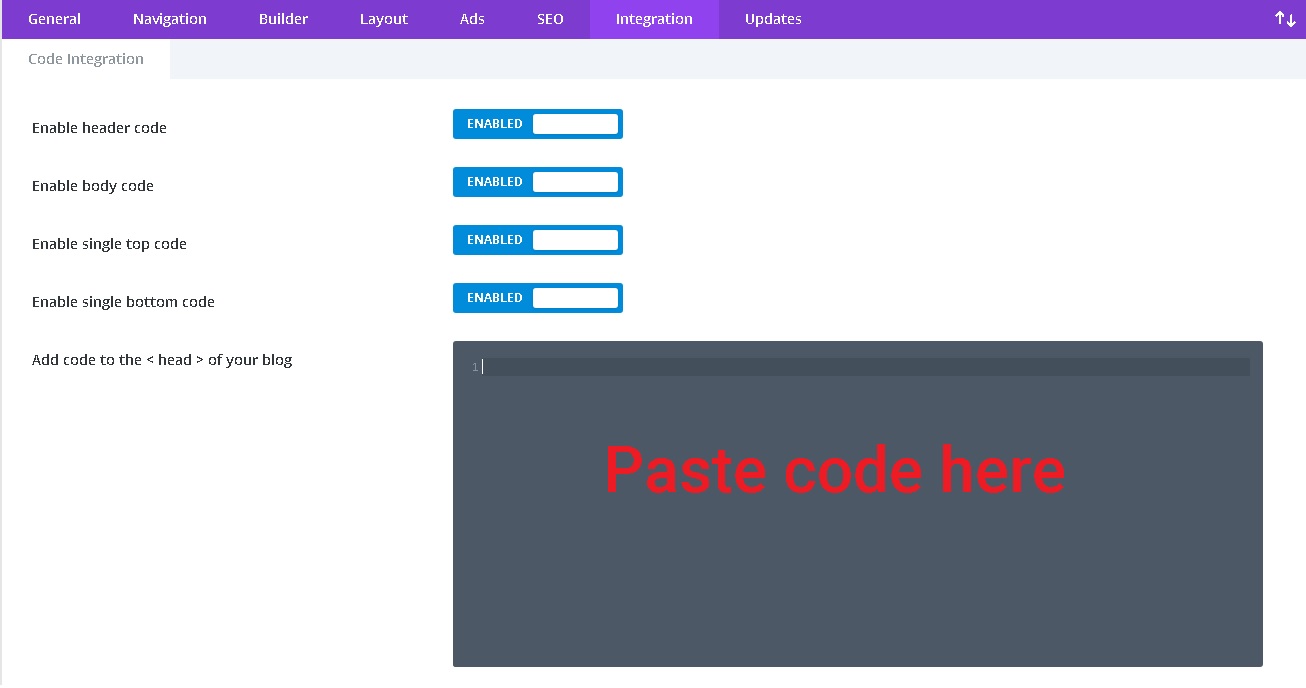
!--colapse divi Accordian-- - >
<
script >
jQuery(function($) {
$('.et_pb_accordion .et_pb_toggle_open').addClass('et_pb_toggle_close').removeClass('et_pb_toggle_open');
$('.et_pb_accordion .et_pb_toggle').click(function() {
$this = $(this);
setTimeout(function() {
$this.closest('.et_pb_accordion').removeClass('et_pb_accordion_toggling');
}, 700);
});
}); <
/script>
This will close default open accordion.


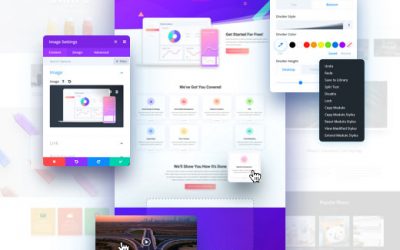
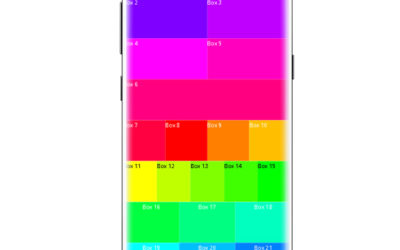

0 Comments